Always in sync, even across episodes
No more "wait, let me pause" moments. Our sync engine keeps everyone frame-perfect—even when you binge multiple episodes in one party.
Start playing any video on Netflix, Disney+, or 10+ supported platforms.
Click the Flickcall logo on top right once video starts or hit the Flickcall icon on chrome toolbar. Your watch party is ready in one click.
Copy the party link and send it to your friends. They join with one click—no sign-up required.
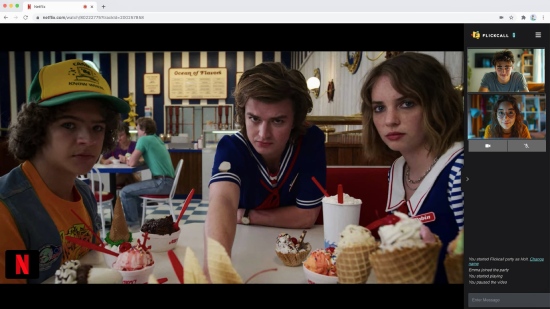
Create watch parties on Netflix, Disney+, JioHotstar, JioHotstar, HBO Max, MAX, Hulu, Prime Video, Youtube, Zee5, Sony Liv, JioHotstar with Flickcall.
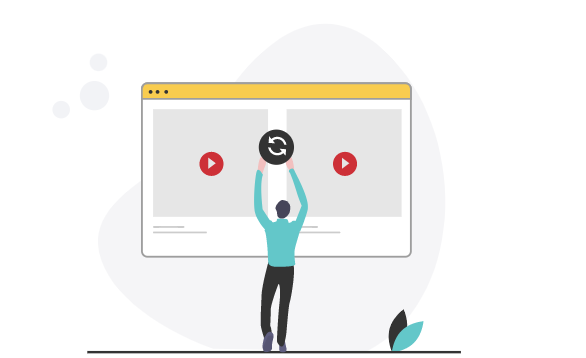
No more "wait, let me pause" moments. Our sync engine keeps everyone frame-perfect—even when you binge multiple episodes in one party.
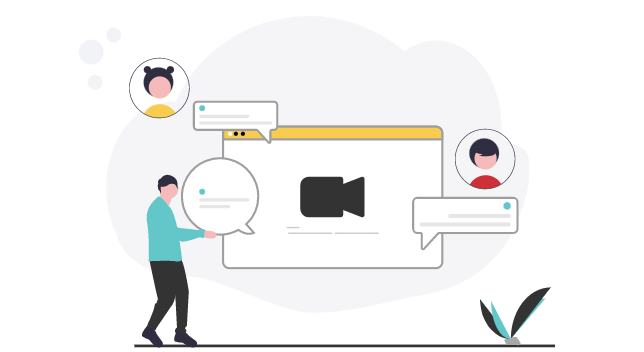
Catch your friends gasping at plot twists. Share laughter in real-time. Video chat makes every watch party feel like you're on the same couch.
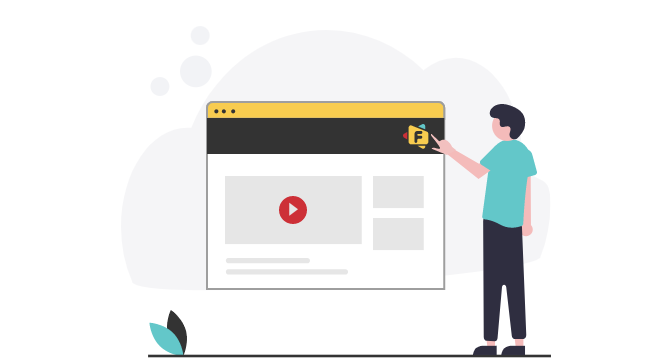
Install the extension, play any video, click the Flickcall icon. That's it—share the link and you're watching together.
When you pause video, your mic unmutes. When you play, it mutes. Smart Mic knows when you need to talk. No fumbling with buttons, just natural conversation.

We use peer-to-peer technology to connect you directly with your friends. Your video calls and chats are never routed through our servers unless direct connection is blocked*.
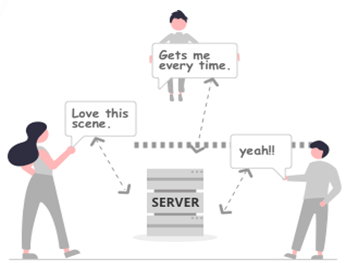
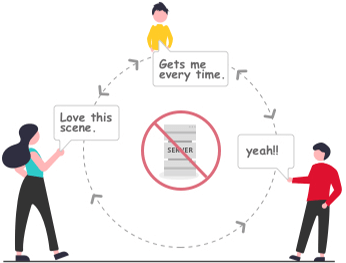
* In some cases, firewall setting doesn't allow direct connection, the calls and messages are encrypted and transmitted via routing servers.
If your plan supports watching on more than one device, you can share the same account with friends and watch together on Flickcall. Eg. premium or standard account in Netflix. Otherwise, all participants must have a separate account for the streaming services on which they are planning watch-party. Please refer to the subscription plan or the respective streaming services.
Mobile and tablets browsers do not support extensions in general. However Kiwi browser supports installing extension from chrome web store and users have successfully used Flickcall on mobile device. If you use android device, try out Kiwi browser and add Flickcall.
Flickcall supports the following steaming platform for watch parties with video call.
Flickcall's core functionality for hosting watch party and group chat is free on all supported streaming platforms. For premium features like audio and video chat, there is a free trial that gives user sufficient time to test out the product. So in general there are no refunds. If something is wrong, email us at [email protected] outlining your issues, and including screenshots. We will evaluate each issue on a case-by-case basis and take action limiting to a maximum of one month refund.
Yes, starting version 8.5.0, user can create watch party on Jiocinema. To create watch party on Jiocinema, install the extension, play the video and click Flickcall logo at top right to start party.
Zoom, Hangout and other such services enable watch-parties by streaming the screen of the host to all participants. These services degrade quality of video & audio in doing so. On the other hand, Flickcall will sync the playback over the original content(HD/4k) in native streaming platform. This leads to no loss in quality.
The best analogy will be watching a cam rip version (zoom, hangout, discord) vs original 4k (Flickcall) of a movie.
Yes, Flickcall fully supports Hotstar watch party for movies, TV shows & live matches. However, smart mic feature is disabled for live matches as pausing a live match doesn't make sense.
Flickcall supports binge-watching, meaning you need to create party once and the videos will be synced even across the multiple episodes. Nothing better than spending weekends watching your favorite shows with your loved ones and eating popcorn at the comfort of your home.
You can enjoy the full playlist on Youtube in a single watch-party. Not only that, participants can switch to a different video during the party and it will start playing for everyone. It is like a perfect remote DJ.
Yes, Flickcall is perfectly safe and privacy friendly by design. Your chats never reach our servers, so never stored. We use p2p technology to deliver personal communication directly to the intended recipient instead of routing it via our server. Similarly video call streams are end-to-end encrypted.
While other service providers collect chat and later delete, we never route it via our servers at first place. However, in some cases where p2p connection is blocked, messages are routed via by our servers using secure encryption.