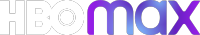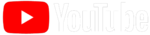Host a Netflix Watch Party with Flickcall
Sync your streams, see your friends.
Watch together on Netflix with
Flickcall
live chat & video.
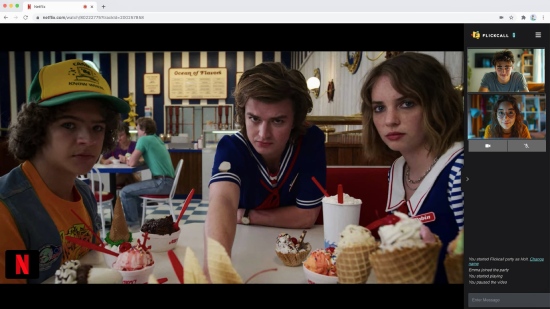
Discover the Ultimate Watch Party Experience with Flickcall
Long distance? No Problem!
Flickcall enables watching Netflix together with friends and family, no matter where they are, with perfectly synced playback. This is the most fun way of enjoying movies remotely.


Enhance your Netflix watch-party experience with live chat & video.
Flickcall adds video chat to Netflix so that you can watch reaction in real time, making it feel like you're watching together.
How it works?
Play Video
Start playing video on Netflix or other supported platforms.
Create Watch-Party
Once video starts playing, click the Flickcall logo visible on top right to start watch-party (visible for 10 sec). You can also start party from Flickcall icon on chrome toolbar.
Invite Your Friends
Click start party and copy invite link. Send the invite link to anyone to join your watch party.
Frequently Asked Questions (FAQs)
Yes, Flickcall is perfectly safe and privacy-friendly by design. Your chats never reach our servers, so never stored. We use p2p technology to deliver personal communication directly to the intended recipient instead of routing it via our server. Similarly video call streams are end-to-end encrypted.
While other service providers collect chat and later delete, we never route it via our servers at first place. However, in some cases where p2p connection is blocked, messages are routed via by our servers using secure encryption.